
We’ve just pushed Dropzone 0.2.9 via Sparkle. It fixes a bunch of bugs and adds several cool new features:
First of all, Dropzone’s Install Application destination now supports zip files. So you can drag a zip file containing an application onto your grid and Dropzone will extract it, move the application to your applications folder, run it and trash the zip for you.
But the other really neat thing is that you can now open dmg and zip files directly with Dropzone without even using the grid.
You can set this up in Firefox by selecting Dropzone as your ‘Open with’ application once and it will remember to open dmg files with Dropzone in future.
If you’re installing an application from a zip file like say, Delicious Library for example, you can right click on the file and then use Finders ‘Open With’ menu to install the application inside.
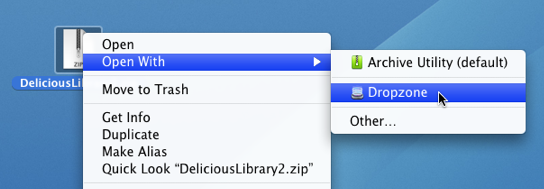
Another thing, if you’re feeling brave, you can set Dropzone as the default application to handle all dmgs on your Mac. You can set this up by right clicking on a dmg, selecting ‘Get Info’, and then selecting Dropzone from the ‘Open With’ Drop down menu and clicking ‘Change All…’
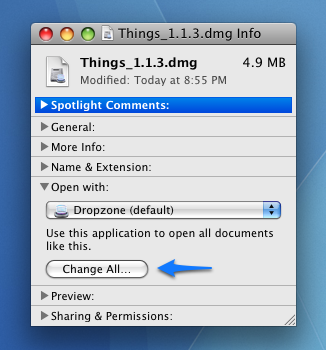
If you happen to open a dmg that doesn’t contain an application, Dropzone will still mount the disk image as normal and show you the contents, so you can use it as a drop in replacement for the default DiskImageMounter.
The other new feature in 0.2.9 is Dropbox support, but we’ll talk more about that in a later post.